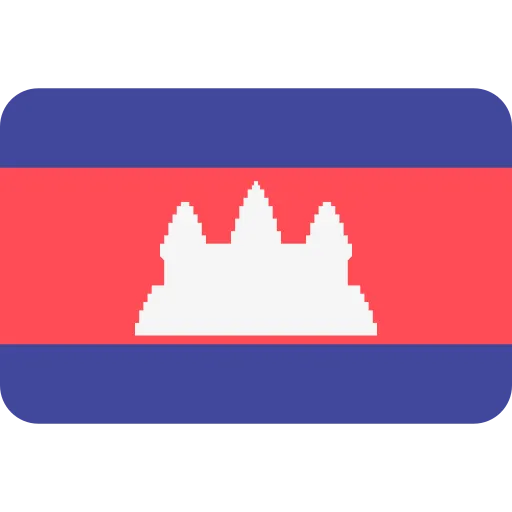Galaxy
ការកំណត់ > ការតភ្ជាប់ > បណ្តាញទូរស័ព្ទចល័ត > ឈ្មោះចំណុចចូលប្រើ
សូមវាយបញ្ចូលដោយដៃក្នុងព័ត៌មានខាងក្រោម៖
•
Name: Plintron
•
APN: wholesale
•
MMSC: http://wholesale.mmsmvno.com/mms/wapenc
•
MCC: 310
•
MNC: 260/240 (Based on the SIM inserted it can either be 260 or 240)
•
APN type: default,supl,mms
•
APN protocol: IPv4v6
•
Enable/disable APN: On
•
Mobile virtual network operator type: GID
•
Mobile virtual network operator value: 7031 6902
•
Proxy, Port, Username, Password, Server, MMS proxy, MMS port, Authentication type, APN roaming protocol, Bearer: (leave blank)
Android
ការកំណត់ > បណ្តាញទូរស័ព្ទចល័ត > ឈ្មោះចំណុចចូលដំណើរការ > ប៊ូតុងម៉ឺនុយ > APN ថ្មី > ប៉ះវាលឈ្មោះ > បញ្ចូលអ៊ីនធឺណិត ហើយយល់ព្រម
សូមវាយបញ្ចូលដោយដៃក្នុងព័ត៌មានខាងក្រោម៖
•
Name: Plintron
•
APN: wholesale
•
MMSC: http://wholesale.mmsmvno.com/mms/wapenc
•
MCC: 310
•
MNC: 260/240 (Based on the SIM inserted it can either be 260 or 240)
•
APN type: default,supl,mms
•
APN protocol: IPv4v6
•
Enable/disable APN: On
•
Mobile virtual network operator type: GID
•
Mobile virtual network operator value: 7031 6902
•
Proxy, Port, Username, Password, Server, MMS proxy, MMS port, Authentication type, APN roaming protocol, Bearer: (leave blank)
iPhone
អ្នកអាចមើលការកំណត់ APN របស់អ្នកនៅក្នុងទីតាំងមួយក្នុងចំណោមទីតាំងខាងក្រោម៖
•
ការកំណត់ > Cellular > Cellular Data Network
•
ការកំណត់> ទិន្នន័យចល័ត> ជម្រើសទិន្នន័យចល័ត> បណ្តាញទិន្នន័យចល័ត
សូមវាយបញ្ចូលដោយដៃក្នុងព័ត៌មានខាងក្រោម៖
•
Name: Plintron
•
APN: wholesale
•
MMSC: http://wholesale.mmsmvno.com/mms/wapenc
•
MCC: 310
•
MNC: 260/240 (Based on the SIM inserted it can either be 260 or 240)
•
APN type: default,supl,mms
•
APN protocol: IPv4v6
•
Enable/disable APN: On
•
Mobile virtual network operator type: GID
•
Mobile virtual network operator value: 7031 6902
•
Proxy, Port, Username, Password, Server, MMS proxy, MMS port, Authentication type, APN roaming protocol, Bearer: (leave blank)